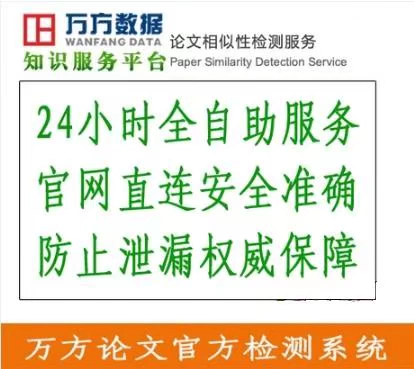What's New in Amos 5.0 Experienced and new users alike will appreciate these new features and benefits to Amos 5.0, which include: - Exploratory SEM (specification search): use Structural Equation Modeling (SEM) to explore many models at once
- Assisted multiple group analysis: Amos systematically walks you through standard multi-group comparisons
- Advanced output features: the improved output viewer includes many new navigational aids, display and table formatting options. In addition, Web-browser friendly XHTML formatted files gives you more flexibility when transferring data from Amos to other programs.
- More customizable drawing tools and toolbar: additions to the drawing tools and toolbar enable you to customize more controls in the Amos interface
- More extensive Amos programming environment: new features in Amos Basic programming make it easier to write and debug your programs
- Improved online help: online help has been expanded and extensively cross-referenced to provide the help you need, when you need it
Below you'll find a summary of new features and benefits available in Amos 5.0. Modeling capabilities - Use SEM in an exploratory way with the new Exploratory SEM (specification search). Amos tries out many models and suggests promising ones, while using Aikaike (AIC) and Bayesian Information Criteria (BIC) statistics to compare models. Exploratory SEM gives you an alternative method in which to select candidate models for your data.
- Quickly specify and test multi-group data through automated specification. When you have data from multiple groups, you sometimes have a large number of possible cross-group constraints. Amos 5.0 automatically gives you a strategy for deciding which cross-group constraints are worth testing and in what order to test them. This eliminates the tedious parameter labeling in multiple group analyses. You can even specify and quickly test large multiple group problems.
Output - Use additional navigation aids, display options and table-formatting options with enhanced text output in Amos
- Choose to navigate to and display portions of output in the navigation panel or view the entire output file
- Link section and table headings in the navigation panel to context-sensitive help
- Link numbers, such as p values displayed in the navigation panel, to "use-it-in-a-sentence" help and receive a plain-English description of what the numbers represent—helpful for quickly interpreting results or summarizing findings for others. It's like having an advisor right on your screen.
- Choose whether to show variable names or labels and formatting options for names and labels
- Control the precision used for displaying numeric values
- Display variable labels in the text output
- Display presentation-quality tables
- View XHTML (Web-based) output of your text files in your browser
- Preserve table formatting when you use the clipboard or drag-and-drop editing to copy tables to other applications, such as Microsoft® Word or Excel
- Use XHTML-formatted files as an archival format. You will always be able to read your XHTML-formatted files without a proprietary browser. To view or store Amos output files in Excel, Word, or popular Web browsers, just change the file extension from AmosOutput to .html.
- With the new output format in Amos 5.0, you can take the same output file displayed in Web browsers or Word to easily parse the programs that you write. Power users can write their own programs to read Amos 5.0 output files to perform additional analyses. Use the new capability to calculate new fit statistics or to analyze the results of simulation studies.
Drawing and other tools - Easily show or hide all variable names or labels in a path diagram
- Customize the Amos toolbar
- Associate a toolbar button, menu item, or hot key with any Amos macro, including those you write yourself
- Add an image to a toolbar button
- Create a shortcut key for macro execution
Amos Basic - More easily write and debug Amos Basic programs, which you can use if you want to specify models non-graphically through the keyboard mode, using the improved Amos Basic editor
- Save keystrokes with statement completion. When you begin typing a statement, Amos 5.0 presents a list of objects, methods, and variables you can use to complete the statement. Simply double-click on an item to use it.
- Receive information about commands as you enter them with Syntax ToolTips
- See variables and expression values as you move your mouse over variables using hover evaluation
- Use 71 new classes and class members for additional programmatic control
Documentation and help - User's guide supplement for Amos 5.0 includes four new exercises, for a total of 25 completed examples for teaching
- Expanded and extensively cross-referenced online help; includes documented algorithms
- Access online help for individual toolbar buttons through the pop-up menu
|